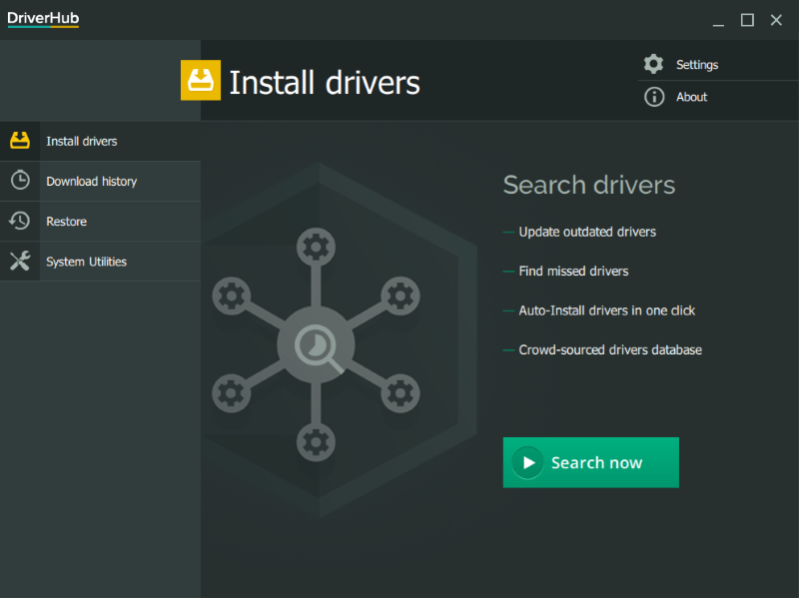DriverHub 1.1.2
Free Version
Publisher Description
DriverHub is a useful tool to check for outdated drivers and easily update them from one central application. It saves you time and money by finding driver updates for you and can even fix your PC errors. DriverHub has access to millions of drivers that are sorted by category and operating system, so you can easily find and install trusted drivers in minutes. Outdated drivers can cause a heap of errors on your PC, including crashes, freezing and malfunctions. DriverHub helps to ensure your system stays in great condition, without wasting time or money.Key features include: 100% free. Easy to use. Scan for driver updates. Install drivers. Restore previous versions. Fix system errors. DriverHub is easy to use, and in just a few clicks you can scan for and install selected driver updates to keep your PC performing at its best. It has a sleek, simple interface and is a great way to keep on top of driver updates. With DriverHub, you can easily select which drivers you want to update and revert changes if needed. It stores a backup of the current driver version before you update, so you can restore previous versions of drivers if you're having issues for any reason. Overall, DriverHub provides a quick and easy solution for managing driver updates, so you'll no longer need to waste time updating your drivers manually. It helps to fix and maintain PC performance, fixing both hardware and software issues by making sure your drivers are always up to date. If you're having performance issues with your PC, download DriverHub and try it for yourself today.
About DriverHub
DriverHub is a free software published in the Benchmarking list of programs, part of System Utilities.
This Benchmarking program is available in English, Chinese, Czech, French, Italian, Polish, Romanian, Russian, Turkish. It was last updated on 22 April, 2024. DriverHub is compatible with the following operating systems: Windows, Windows-mobile.
The company that develops DriverHub is DriverHub. The latest version released by its developer is 1.1.2.
The download we have available for DriverHub has a file size of 20.97 MB. Just click the green Download button above to start the downloading process. The program is listed on our website since 2020-01-30 and was downloaded 127 times. We have already checked if the download link is safe, however for your own protection we recommend that you scan the downloaded software with your antivirus. Your antivirus may detect the DriverHub as malware if the download link is broken.
How to install DriverHub on your Windows device:
- Click on the Download button on our website. This will start the download from the website of the developer.
- Once the DriverHub is downloaded click on it to start the setup process (assuming you are on a desktop computer).
- When the installation is finished you should be able to see and run the program.